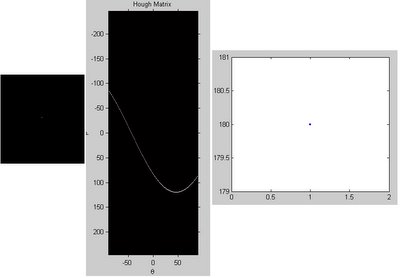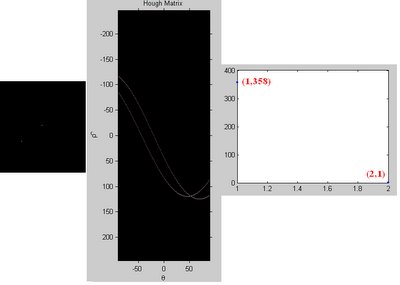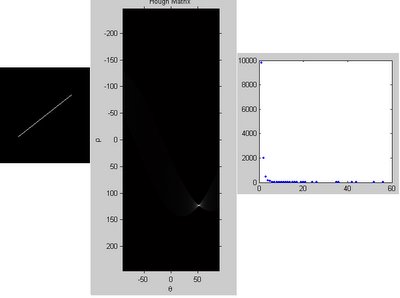a. Square Object
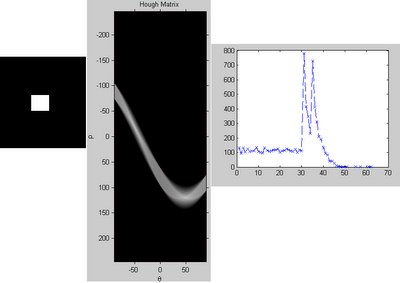
The right hand plot shows the frequencies of an intensity occurs in the Hough Matrix. It can also interpreted as: Number of lines that cross the number of points shown in the x-axis. For e.g.: for a dot, number of lines that cross one point is 180, for 2 dots image, number of lines that cross one point is 358, while number of lines that cross 2 points are 1. (refer to previous post)
For a square object, numbers of lines that cross 1 point, 2 points.....until n points in which n is the lenght of the square (approximately) would be almost the same. This could be noticed in the right figure.
b. Round Object
 For a round object, numbers of lines that cross 1 point, 2 points.....until n points in which n is the diameter of the round object (approximately) would be increase in exponently. This could be noticed in the right figure.
For a round object, numbers of lines that cross 1 point, 2 points.....until n points in which n is the diameter of the round object (approximately) would be increase in exponently. This could be noticed in the right figure.
Well, there are much more information we could get from the Hough Matrix, and what I written here might be wrong in someway, so try it out by using different images with 1 dot, 2 dots, 3 dots... using the code provided in the previous post, you would find more and more useful information from the plots!